Text to Speech with Neural Technology and Complete Voice Settings
Save time and effort with accurate and natural automatic text to voice conversion


Key features
Get a professional sound for your content with full features in advanced text to voice conversion

Converts text to voice with high quality
This feature allows users to convert written text into sound with good quality.

More than 50 voice accents
This feature allows users to choose from more than 50 different voice accents to apply to the text converted to voice.

Natural sound with neural technology
This feature uses neural technology to produce voices that sound natural and lifelike.
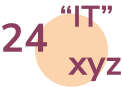
Correct pronunciation of numbers, dates, words and abbreviations
This feature ensures that numbers, dates, words, and abbreviations are read correctly in text-to-speech conversions.

Mute/beep effect on certain parts of the text
This feature allows users to add a mute or beep effect to certain parts of the text that is converted to sound.

Settings for emphasis, volume, speed, pitch, and sound pause
This feature allows the user to set the emphasis, volume, speed, pitch, and sound pause of the sound generated from text conversion.

Supports MP3, OGG, and WAV audio formats
This feature allows users to save the resulting sound file from text conversion in MP3, OGG, or WAV audio format.
Sound Example
Text-to-Speech (TTS) helps you produce Indonesian voice-overs for various needs in seconds.
News Anchor
Podcast
Audiobook
Public Announcement
foreign language (india)
Foreign Language (Chinese)
E-Learning
Social Media








What people say
Lorem ipsum dolor sit amet, consectetur adipiscing elit, sed do eiusmod tempor incididunt ut labore et dolore.
“As a content creator, TTSWP is a very useful tool in the content creation process. With My Captions, I can easily add sound to my content and it helps in improving the quality of my content. Multiple voice choices also make my content more interesting.”
Risa
Influencer
“TTSWP is very helpful in the process of making our company's promotional video. The text to speech feature is very easy to use and has a wide variety of voices to choose from according to our needs. The sound quality produced is also very good and professional. With my text, the process of making promotional videos is faster and more efficient. We highly recommendTextku to other companies looking to make promotional videos”
Samuel
Marketing Manager
“TTSWP is very helpful in the process of making our company's promotional video. The text to speech feature is very easy to use and has a wide variety of voices to choose from according to our needs."
Jennifer Aster
Video Editor
"The sound quality produced is also very good and professional. With my text, the process of making promotional videos is faster and more efficient. We highly recommendTextku to other companies looking to make promotional videos”
Richard Diesel
Content Creator
Flexible Credit Purchase
With TTS WP’s credit purchase packages, you’ll experience incredible benefits. Each credit purchase grants you access to cutting-edge TTS technology that transforms text into high-quality speech.
Frequently Asked Questions
Got questions? We have you covered.
What is TTS WP?
TTS WP is a web application that allows you to convert text to voice with high quality and more than 50 voice accents.
How to use TTS WP?
To use TTS WP, you simply need to sign up and log in to the application. Then, you can input the text you want to convert into speech and select the desired voice accent. You can also adjust the emphasis, volume, speed, pitch, and voice pauses, as well as add mute/beep effects.
Is TTS WP free?
TTS WP offers you free initial credits. Afterwards, you only need to pay for what you use with those credits.
Does TTS WP provide Multi Language text to speech technology?
Yes, TTS WP provides text-to-speech technology in various languages that allows you to convert text in multiple languages into speech with their respective accents.
Does TTS WP support MP3, OGG, and WAV audio formats?
Yes, TTS WP supports MP3, OGG, and WAV audio formats, allowing you to save the converted sound in the format of your choice.
Does TTS WP have a phrase replacement feature?
Yes, TTS WP has a phrase replacement feature that allows you to replace phrases in the text you want to convert.
Does TTS WP have voice settings?
Yes, TTS WP has various voice settings such as emphasis, volume, speed, pitch, and voice pauses, as well as mute/beep effects and background music.
Do TTS WP have the correct pronunciation of numbers, dates, words, and abbreviations?
Yes, TTS WP has the correct pronunciation of numbers, dates, words, and abbreviations.
Does TTS WP provide merging of converted voices?
Yes, TTS WP provides a voice merging feature that allows you to combine voices to create a unique sound.
Can TTS WP be used for commercial purposes?
Yes, TTS WP provides a voice merging feature that allows you to combine voices to create a unique sound.